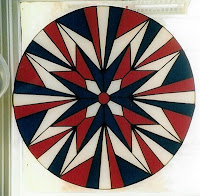Term 1 - Bags - Project / Folio - 25%
Term 2 - Graphic Novel - Project / Folio - 25%
(Book Week Fair Term 3 Week 5 - 13th August)
Term 3 - Food Technology - Project / Folio - 25%
Term 4 - Community Design Project - Project / Folio - 25%
Assessment 100%
_________________________________
Term 2 - Writing Festival "Once upon a time…"
Area of Study: Information and Communication
Technologies: Media Technologies
Due:
Assessment: 25%
Task: To produce a Graphic Novel or Illustrated short story
Materials/Equipment: Drawing, painting, photography, scanning, downloading
Computer Software: Photoshop / Microsoft Word.
Lesson 1.
Graphic Novel
i. Cut and Paste the following images into a word doc.
ii. Heading - Graphic Novel
iii Look at the pictures and describe the differences that you see between the images.
Think about - Design, composition (layout) colour, drawing of the figures, movement.
iv. Put your name at the bottom
v. Print and glue into your folio
(click images to enlarge)
Homework
- Draw/Design/Develop a cartoon character
- Give it a name
- Write down some their/its characteristics.
Click to enlarge
|
Lesson 2.
Artist Study: Eric Carle
if you don't know the story,
here is an animated version
for you to enjoy - click here
1 . In Your Visual Arts Diary Write the following:
Heading: Eric Carle
Collage is an artwork made of various images,
materials and objects pasted onto a surface.
2. View Eric Carle's Official Website - click here
Go to Photo and Video Gallery
View each of the slide shows and videos
3. Write out in your own words how Eric Carle creates his images. For example...
Eric Carle's artistic technique;
- Eric Carle paints large sheets of paper various colours and patterns
- He draws his characters on tracing paper
- Using the tracing paper, he cuts out various shapes to make up his colourful images.
4. You may need to simplify the character you have created. See if you can follow the steps in the below image. Draw your own character showing each stage using basic outline shapes like in this example. Number each step.
click to enlarge
|
5. Draw your character clearly onto tracing/tissue paper
6. Using the technique of Eric Carle (use various papers, newspaper, coloured papers, magazine et)c to create your character.
Glue your character into your Visual Arts Process Diary.
HomeWork:
1. Develop a Story for your Character
2. Set out the first three (3) scenes / images.
Lesson 3 - First Three Scenes
Scan the following images
- Original character drawing
- Coloured Collage
Using Photoshop Elements set out a template of your first page.
Click to enlarge
|
Look at the following links to see some basic options.
Lesson 4
Use scans, downloaded images, original drawings to create your Graphic Novel.
Here's a quick example.
_________________________________
Wk 1 - Introduction / Title Page
Wk 2 - Architecture of a bag
- Front Panel
- Back Panel
- Side Panel x 2
- Base Panel
- Top Flap
- Handle 1 / 2
- Latch / Clasp
Draw your own school bag in a "exploded" view
Research -
What do you think makes a 'good' bag?
What are the key features and characteristics?
Give some examples of a 'good' bag.
Using images from the internet, create a page of visual resources - image of bags that you like.
Print off and place in your folio.
Wk 3 - Design Brief
In your folio write about the following aspects.
- Inspiration, background idea or concept
- Purpose of the bag
- Design features
- Criteria for evaluation
Using a computer, draw a basic bag pattern. Print off and place in folio's
Using a computer, design the pattern for your bag. Print off and place in folio's
Wk 4
Introduction to the sewing machine.
- OHS
- Sewing straight line and corner
- Sewing a hem and a double folded hem.
Transfer your pattern onto newspaper 100% scale.
Wk 5
Cut out your newspaper patter and put it together using sticky tape.
Make adjustments to your pattern - Review and Redesign.
Finalise your pattern
Wk 6
Cut out your material
Online ResourcesIntroduction to the sewing machine.
- OHS
- Sewing straight line and corner
- Sewing a hem and a double folded hem.
Transfer your pattern onto newspaper 100% scale.
Wk 5
Cut out your newspaper patter and put it together using sticky tape.
Make adjustments to your pattern - Review and Redesign.
Finalise your pattern
Wk 6
Cut out your material
Homework: make sure your folders are up to date. this includes
- Title page
- research page inspiration i.e. coloured photos of cool bag designs that you like
- drawing of your school bag good quality
- Drawing of the bag you are going to make (concept sketch)
- exploded view of the bag you are going to make neatly drawn
- all drawings should be labelled and dated and completed to a good standard
- homework tasks definitions completed
Designing a Bag
A look into a bag design studio
History of the Sewing Machine
What are the benefits of a sewing Machine?
In what ways has the sewing machine changed over time?
What aspects of the sewing machine have remained?
How a sewing machine works
Working out a simple bag pattern.
Designing a Bag
Materials
Machines
Ethics of Plastic Bags
How plastic bags are made
Ecological damage of plastic
____________________________________
Bridges and Structures
Resources
- Play - Cargo Bridge
- Explore - Earthquake simulation
- James May - Toy Stories: Maccano Bridge
- Four types of Bridges
- Questions
- Lennox Bridge - Lapstone Hill, Blue Mountains, NSW
- Tacoma Narrows Bridge Collapse "Gallopin' Gertie". Model Collapse
- Nebraska Model Bridge Contest 2010
- An interesting student bridge
Theory 1 - Word Document
- Heading 'Bridges'
- Define 'bridge'
- What is a bridge?
- Outline the four types of bridges.
- Info / Diagram / Images of Australian bridges
Build a Paper Bridge
Watch this Video - World Record for a Paper Bridge
Build a bridge out of A4 paper with the following equipment
- Glue Sticks
- Scissors
Make beams and trusses by rolling up folding and reinforcing pieces of paper.
The bridge needs to span a distance of 40cm.
Work individually
We will test the bridges next week
__________________
Chocolate

Fair Trade - click here
Trade Issues vid - click here
Evaluation Sheet - click here
How to make a Chocolate Box
 |
| simple plan |
Evaluation Sheet - Click here
_______________________________________________
Knitting Scarves
How Wool is 'made'
- "Sheep to Shawl" - a video showing the process of creating a woolen shawl from Shearing to weaving
How to Shear a Sheep
 |
| Woman spinning with a wheel, early 17th century |
Introduction to Knitting
"You stab him - You choke him - Pull him down the hall - And throw him out the door "
Term 2 Assignment
Wool Technology
1. With original hand drawn images and diagrams, outline the process of creating a woolen garment from the "sheep to the shop"
2. What are the benefits of using wool as a material to create clothing - what are the characteristics of wool as a fibre?
3. Outline the issues facing Wool Producers in Australia
4. Outline how Knitting can be used as "Social Action" - Protest and Protection
Helpful Links
The History of Guerilla Knitting -
Term 1 - Pencil Box
Link - click here
Week 1 - Ideas and Inspirations
Week 2 - Isometric Drawing
- Starting with the Cube, copy out each of the shapes on a blank A4 page.
- Place the graph paper under your blank A4 page. This will enable you to get the correct angles.
- Keep your page in a 'landscape' orientation.
- Think about it - Only vertical lines are vertical, all others are at 30 degrees.
- After you have finished these shapes, see if you can draw your pencil box 'Isometrically'
Draw up an isometric diagram of your pencil box design.
Homework - Write out five points explaining how to construct an isometric drawing.
Add an image to illustrate your points.
Week 3 - Google Sketch-up
- Draw the three isometric shapes using Google Sketch-up
- Draw up your pencil box using Google Sketch-up
- Make sure you add 'Dimension' to your diagram
Week 4 - Wood work room
_____________________________________________
Term 4 - Landscape Design and Construction
Assessment Tasks
1. Folio Submission, Wk 4, 20%
2. Group Work, Wk 7, 40%
3. Participation & Effort, Wk 7, 40%
Focus areas of design: Landscaping
Technologies: Pencil & Paper - Photography where necessary
Due: Wk 8
Assessment: 25% of Years work
Task: To design and landscape the area surrounding the water tank at the back of the new library.
Technologies: Pencil & Paper - Photography where necessary
Due: Wk 8
Assessment: 25% of Years work
Task: To design and landscape the area surrounding the water tank at the back of the new library.
Materials: Bush rocks, fallen branches, various soils & plants.
Note: Each student will design their own landscape in their DT Folio.
Through a selection process only one design will be selected to be constructed by the class.
You will need: Gardening gloves and a Sun-hat
Week 1 - Site visit, Research Landscaping Design & Drawing Your Own Design
 |
Lines represent lines of sight
- from the main window in the Library and from the Court
|
Questions:
1. What is Landscaping?
2. Why do you think we change and alter our environment?
3. Give Ten examples of where you see landscaping?
4. What things do you need to consider when designing a landscape?
5. What are the characteristics of Geometric Design? - see images below
6. What are the characteristics of Organic Design? see images below
7. What do you prefer (geometric or organic) & why?
In your folio draw some designs for the landscape around water tank.
Week 2 - Creating a scale model.
1. On a piece of cardboard (to be provided) draw your best design.
2. Use paint, sand, glue, sticks, small rocks to create a 3D scale model of your design.
Week 3 - Design Submission, Discussion & Selection of Final Design
Week 4 - Gathering / Sourcing Materials
Week 5 - Yearly Examinations
Week 4 - 8 Landscaping and Construction
Extension Work - In Your Design Folio
1. Use Google Earth or Google Maps to draw an areal view of your house and garden.
2. Keeping the existing structures in place (buildings, drive-way etc) re-design the landscaping of your garden. You may remove trees and pathways - etc.